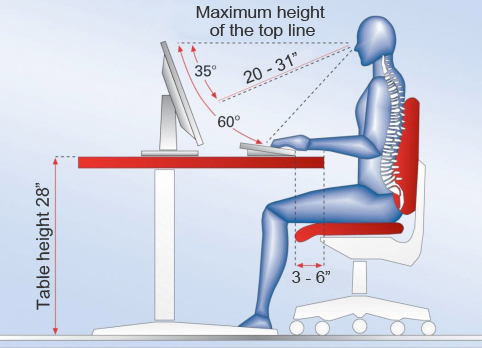Headaches are never fun to have, so it’s important to try and find the root cause as soon as possible. One thing that has been linked to headaches is poor ergonomics during screen time. In 2010, Torbjorn Torsheim from the University of Bergen in Norway and a team of international researchers found that screen-based activities were consistently associated with recurrent headaches in adolescents. They also suggest that the type of screen time (e.g. computer, TV, smartphone, tablet) is not as much a factor as is the duration and ergonomic aspects of the activity.
So if ergonomic aspects are a factor, workers who are having headaches need to make sure they are set up ergonomically when engaging in a screen-based activity. Here is a list of things to check for:
1. Head and neck rotation
Is your screen to the left or right of you? If so, you need to change the position of yourself or the screen so that you are directly in front of it. That way you don’t have to use your neck muscles on a continuous basis to keep your head turned to the screen. Neck pain and fatigue have been linked to headaches.
2. Head and neck flexion/extension
Is your screen too high or too low? If so, you are placing extra strain on your neck muscles as they try to hold your head up or down for extended periods. Change the height of your screen so that the top of your screen is level with your eyes. You can accomplish this by raising or lowering your height-adjustable monitor, using a height-adjustable monitor stand or a few books to raise your monitor, using an external keyboard with your laptop so that you can raise the screen of your laptop, or using a stand for your phone or tablet. One thing that should be noted for bifocal, trifocal, or progressive lens wearers is that the top of the screen should be 2-3 inches lower than your eyes so that you don’t have to tilt your head up to read the screen.
3. Screen distance
It depends on the person, but a general rule of thumb for computer use is having the screen an arm’s length away from you. Of course, this is going to depend on your eyes and if you wear glasses or not. What you want to do is not have the screen so close that you strain your eyes, but not have it too far away so that you’re leaning in to see the screen. Leaning in towards your screen puts extra pressure on your neck and in turn can cause headaches. If you wear bifocals, trifocals, or progressives, you need to find that sweet spot where vision is clear – this will require some experimenting with distance.
4. Body positioning
Proper posture is always important so make sure you are sitting up straight or slightly reclined, back resting on the backrest of your chair, and elbows at 90 degrees of flexion when you are using your keyboard. If your keyboard is too high, you will activate one of the neck muscles, the trapezius. Continuous trapezius activation is associated with neck and upper shoulder pain and in turn headaches. When using your laptop, recline on the couch or bed with pillows supporting your head all the way down your spine to your low back. Positioning while using a tablet can be improved by using a stand while reclining on the couch or bed. Smartphone use cannot be readily adjusted, so smartphone users need to adhere to frequent rest breaks from their phones – aim for no longer than 15 minutes at a time.
5. Rest breaks
It’s important to take standing breaks and breaks away from the screen. Stand or walk for 1-2 minutes every hour to alleviate body cramping. Look to a far distance every 30 minutes to give your eyes a break from focusing on the same spot for long periods of time.
6. Lighting
There should not be too much light when using a screen. Overhead lights and sun from the windows can cause glare which can cause eye discomfort which can cause headaches. It’s also important not to work in a dark room with a screen. The contrast between the dark room and the light screen is tough on your eyes. Also having too much or too little light emitting from your computer can be a problem. Play with the brightness settings on your monitor to increase or decrease light from your screen.
7. Use the 20-20-20 rule (Canadian Association of Optometrists)
Many of us spend a good deal of our time staring at screens from laptops, computers, smartphones, gaming systems, and television. This can put a lot of strain on our eyes and cause eye fatigue. When using your screens give your eyes a break. Use the 20-20-20 rule. Every 20 minutes, take a 20-second break and focus your eyes on something at least 20 feet away.
These ergonomics tips will help you position your body and adjust your workstation for increased comfort and hopefully the reduction of headaches. If your headaches are not alleviated by following the tips above, be sure to see your doctor check into other causes.
Credit goes to https://elementalergonomics.wordpress.com/2012/12/03/headaches-computers-and-ergonomics/
Torsheim T, Eriksson L, Schnohr CW, Hansen F, Bjarnason T, Välimaa R: Screen-based activities and physical complaints among adolescents from the Nordic countries. BMC Public Health. 2010; 10:324.